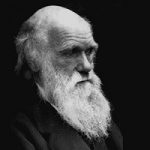Cisco NEW CCNA R/S (200-125): The Complete Course
About This Course
This course is for Cisco’s newest certification, the CCNA R/S 200-125, that became effective on August 21st, 2016.
This course was produced on September 27, 2016.
Laz is notorious for his nonchalant and unorthodox way of teaching, and has quickly become one of ENLIGHTME’s top instructors with a student base of over 38K+ students in his old CCNA 200-120 (now a private course), and an overall student base of 48K+ for all his courses combined (as of October of 2016).
Not to mention his achievement in being instrumental in getting hris students certified world wide.
Laz’s courses are being taught in over 194 countries and some of these have been translated into other languages.
This is why he has become a rising star in Cisco certifications and Networking!
This is his latest course for the CCNA R/S and has everything you needs to prepare for the 200-125 certification exam.
The course was produced in a very effective manner where you, the student, would feel as if you are in a classroom setting and the instructor is speaking directly to YOU.
Following Laz’s instructions and using his recommendations for other resources like books, etc., has proven to be the key to lead his students to achieve success in passing the certification exam.
In Laz’s style of teaching, (and there is a method to his madness), is very laid back and somewhat unorthodox, as you will see for yourself.
However, this is to make the topics covered more digestible and easier for anyone to understand. Even if you are totally new to Networking.
So, whether you are a novice, need to pass the CCNA or just need a refresher for your current job, this course has everything you need.
Don’t doubt the Instructor with the proven record, but rather embrace his knowledge and his experience when it comes to this; after all…his reputation depends on your success!
You will acquire the knowledge in this course to make it transferable to real world use, as a Cisco and/or IT Professional.
DISCLAIMER: Please note that the simulators/emulators used in this course are not part of the course. It is the students responsibility to have these to practice with. The Cisco Packet Tracer & VIRAL (Virtual Internet Routing Lab) are Cisco proprietary software and can only be obtained through Cisco. But students have more options that those. They can create their own lab with real equipment, get BOSON or GNS3. It is up to each student to obtain the simulator/emulator of their choice to study along with this course. Please also NOTE: .pkt files are not up-loadable to ENLIGHTME’s site. This means you would have to replicate the labs here in order to practice and follow along.
This course will give you an in-depth understanding of networking, using routers and switches and their various configurations and connections. You will learn how to configure; default, static and dynamic routing. You will comprehend how to manipulate each of the routing protocols attributes to meet the requirements of the network.
This course will also prepare you in Layer 2 technology and its various configurations, such as; VLAN’s, VTP, STP, PortFast, EtherChannel, Port-Security, Inter-VLAN communication & Trunking; plus the newest requirements needed for CISCO’s NEW CCNA (200-125) certification exam as well.
You will also acquire the knowledge needed to secure the routers through the use of Access-list, configuring the different types of NAT & will be able to manage the router’s components.
As a students, you will also be able to thoroughly grasp the concepts of both Internet Protocols; IPv4 & IPv6. These are KEY to any Network!
Please keep in mind that Laz has his own book called “The Only IP Book You Will Ever Need!” that will further help those that need a more in-depth understanding of IPv4 & IPv6.
Also covered in this course is Wide Area Network Protocols like HDLC, PPP, Frame Relay, HSRP, BGP, MPLS, NHRP, MGRE among other things.
You will also learn how to create redundancy in networks through the use of Redundancy Protocols such as HSRP which is just as important. Also, within the WAN, you, the student, will also learn how to create VPN’s and GRE Tunnels among other things that are crucial in passing the new CCNA.
Great achievements and success is at your grasp!
All you need to do is let this course guide you through it.
The possibilities are going to be endless once you take this CCNA certification course.
And now, with ENLIGHTMES Pilot program for Certification TEST Courses (which this course is part of), your odds of succeeding has just skyrocketed!
Who is the target audience?
Who is the target audience?
- This course was prepared for those that need to pass the CCNA R/S 200-125 certification exam
- Students that are currently in College or University for Networking of Computer Science degrees
- Anyone that wants to advance their career into Networking
- Employees that need to get the CCNA R/S certification to maintain their relevance in their job
Requirements
- Those taking this course should have a basic knowledge of Networking
- Students should have a CCNA R/S study guide book to go along with the course since it will reiterate what is being taugh in the course
- The course uses a combination of simulators like the Cisco Packet Tracer, GNS3 & VIRL to show different topologies and drive the information in a visual manner
- The simulators used are not provided as part of the course
- It is the students’ responsibility to acquire their own simulator and or live equipment to replicate the topologies shown in this course
- Anyone that has a passion for Networking, whether for a certification or not, must take this course
Course Staff

Staff Member #1
Biography of instructor/staff member #1

Staff Member #2
Biography of instructor/staff member #2
Frequently Asked Questions
What web browser should I use?
The Open edX platform works best with current versions of Chrome, Firefox or Safari, or with Internet Explorer version 9 and above.
See our list of supported browsers for the most up-to-date information.
Course Features
- Lectures 147
- Quizzes 0
- Duration
- Skill level
- Language English
- Students 2168
- Certificate No
- Assessments Self
-
Section 1: Introduction to the CCNA 200-125 Composite Certification
- Lecture 1.1 Lecture 1 Course Detail Locked
- Lecture 1.2 Lecture 2 Introduction to the CCNA 200-125 Course Locked
-
Section 2: Introduction to TCP/IP Networking
- Lecture 2.1 Lecture 3 Introduction to TCP/IP networking Locked
- Lecture 2.2 Lecture 4 Perspectives on Networking Locked
- Lecture 2.3 Lecture 5 The Application Layer of the TCP/IP Model Locked
- Lecture 2.4 Lecture 6 The Transport Layer of the TCP/IP Model Locked
- Lecture 2.5 Lecture 7 The Network Layer of the TCP/IP Model Locked
- Lecture 2.6 Lecture 8 The Link and Physical Layer of the TCP/IP Model Locked
- Lecture 2.7 Lecture 9 Summary of Section Locked
-
Section 3: The Breakdown to the OSI Model
- Lecture 3.1 Lecture 10 The OSI Model Locked
- Lecture 3.2 Lecture 11 Comparing the OSI Model with the TCP/IP Model Locked
- Lecture 3.3 Lecture 12 OSI Layers and their functions Locked
- Lecture 3.4 Lecture 13 OSI Layering Concepts and Benefits Locked
- Lecture 3.5 Lecture 14 Summary of Section Locked
-
Section 4: A look at the Cisco Models
- Lecture 4.1 Lecture 15 Cisco Three Layer Model Locked
- Lecture 4.2 Lecture 16 Cisco Collapsed Architecture Locked
- Lecture 4.3 Lecture 17 Summary of Section Locked
-
Section 5: An Introduction to Ethernet LANs
- Lecture 5.1 Lecture 18 An Overview of LANs Locked
- Lecture 5.2 Lecture 19 Common Small Office Home Office LAN Locked
- Lecture 5.3 Lecture 20 Common Enterprise LAN Locked
- Lecture 5.4 Lecture 21 Ethernet Cabling Standards Locked
- Lecture 5.5 Lecture 22 Summary of Section Locked
-
Section 6: Nodes used on Ethernet LANs
- Lecture 6.1 Lecture 23 Devices used on an Ethernet Network Locked
- Lecture 6.2 Lecture 24 Summary of Section Locked
-
Section 7: Introduction to IPv4 Addressing
- Lecture 7.1 Lecture 25 Introduction to IPv4 Addressing Locked
- Lecture 7.2 Lecture 26 Format and Classes of an IPv4 Address Locked
- Lecture 7.3 Lecture 27 Private IP Addressing Locked
- Lecture 7.4 Lecture 28 Summary of Section Locked
-
Section 8: Class-Full Subnetting in IPv4
- Lecture 8.1 Lecture 29 Class-Full Subnetting in IPv4 Locked
- Lecture 8.2 Lecture 30 Subnetting a Class C Address Locked
- Lecture 8.3 Lecture 31 Subnetting a Class B Address Locked
- Lecture 8.4 Lecture 32 Subnetting a Class A Address Locked
- Lecture 8.5 Lecture 33 Summary of Section Locked
-
Section 9: VLSM
- Lecture 9.1 Lecture 34 Variable Length Subnet Masking Locked
- Lecture 9.2 Lecture 35 VLSM Breakdown Locked
- Lecture 9.3 Lecture 36 Creating a VLSM Network Locked
- Lecture 9.4 Lecture 37 Summary of Section Locked
-
Section 10: Route Summarization
- Lecture 10.1 Lecture 38 Route Summarization Locked
- Lecture 10.2 Lecture 39 Summarization Breakdown Locked
- Lecture 10.3 Lecture 40 Assigning the Summary Address Locked
- Lecture 10.4 Lecture 41 Summary of Section Locked
-
Section 11: Configuration within the CLI
- Lecture 11.1 Lecture 42 Introduction to Ciscos CLI Locked
- Lecture 11.2 Lecture 43 Navigation through the CLI Locked
- Lecture 11.3 Lecture 44 Cisco Router Components Locked
- Lecture 11.4 Lecture 45 Router Boot Sequence Locked
- Lecture 11.5 Lecture 46 Password Recovery Procedure Locked
- Lecture 11.6 Lecture 47 Router Administrative Commands Locked
- Lecture 11.7 Lecture 48 Router Interface Commands Locked
- Lecture 11.8 Lecture 49 Summary of Section Locked
-
Section 12: All About Routing
- Lecture 12.1 Lecture 50 Routing Packets in your Network Locked
- Lecture 12.2 Lecture 51 Default Routing Locked
- Lecture 12.3 Lecture 52 Static Routing Locked
- Lecture 12.4 Lecture 53 Dynamic Routing Locked
- Lecture 12.5 Lecture 54 Configuring RIPv2 Locked
- Lecture 12.6 Lecture 55 Passive Interface-Interface Locked
- Lecture 12.7 Lecture 56 Configuring the Passive-Interface Command Locked
- Lecture 12.8 Lecture 57 RIPv2 Default Routes Locked
- Lecture 12.9 Lecture 58 Configuring RIPv2 Default Routes Locked
- Lecture 12.10 Lecture 59 Summary of Section Locked
-
Section 13: The EIGRP Routing Protocol
- Lecture 13.1 Lecture 60 EIGRP Routing Protocol Locked
- Lecture 13.2 Lecture 61 Basic Configuration of EIGRP Locked
- Lecture 13.3 Lecture 62 The EIGRP Topology Table Locked
- Lecture 13.4 Lecture 63 Successor and Feasible Successor Routes Locked
- Lecture 13.5 Lecture 64 The EIGRP Neighbor Table Locked
- Lecture 13.6 Lecture 65 Using Wildcards to Configure EIGRP Locked
- Lecture 13.7 Lecture 66 Tweaking the Bandwidth in EIGRP Locked
- Lecture 13.8 Lecture 67 Load Balancing with EIGRP Locked
- Lecture 13.9 Lecture 68 Summary of Section Locked
-
Section 14: All About OSPF
- Lecture 14.1 Lecture 69 All About OSPF Locked
- Lecture 14.2 Lecture 70 OSPF Basic Lab Locked
- Lecture 14.3 Lecture 71 Designated and Backup Router Lab Locked
- Lecture 14.4 Lecture 72 Multi-Area OSPF Lab Locked
- Lecture 14.5 Lecture 73 OSPF Authentication Lab Locked
- Lecture 14.6 Lecture 74 Summary of Section Locked
-
Section 15: All About Switching
- Lecture 15.1 Lecture 75 LAN Switching Locked
- Lecture 15.2 Lecture 76 Configuring Common Command on a Switch Locked
- Lecture 15.3 Lecture 77 The Spanning-Tree Protocol Locked
- Lecture 15.4 Lecture 78 Spanning-Tree Protocol Election Process Locked
- Lecture 15.5 Lecture 79 Manipulation of STP Locked
- Lecture 15.6 Lecture 80 Summary of Section Locked
-
Section 16: All About VLAN's
- Lecture 16.1 Lecture 81 using VLANs on our Network Locked
- Lecture 16.2 Lecture 82 VLAN Configuration Locked
- Lecture 16.3 Lecture 83 Using the Virtual Trunking Protocol Locked
- Lecture 16.4 Lecture 84 Trunking Ports on L2 Switches Locked
- Lecture 16.5 Lecture 85 Securing Ports an a Switch Locked
- Lecture 16.6 Lecture 86 Summary of Section Locked
-
Section 17: Welcome to Inter-VLAN Routing and EtherChannel
- Lecture 17.1 Lecture 87 Inter-Vlan Routing Locked
- Lecture 17.2 Lecture 88 EtherChannel Locked
- Lecture 17.3 Lecture 89 Ether-Channel Configuration Locked
- Lecture 17.4 Lecture 90 Summary of Section Locked
-
Section 18: welcome to IPv6
- Lecture 18.1 Lecture 91 The ins and outs of IPv6 Locked
- Lecture 18.2 Lecture 92 Assigning IPV6 Addresses to an Interface Locked
- Lecture 18.3 Lecture 93 Static Routing in IPv6 Locked
- Lecture 18.4 Lecture 94 RIPng Configuration Locked
- Lecture 18.5 Lecture 95 EIGRPv6 Configuration Locked
- Lecture 18.6 Lecture 96 OSPFv3 Configuration Locked
- Lecture 18.7 Lecture 97 Dual Stack Locked
- Lecture 18.8 Lecture 98 Subnetting in IPv6 Locked
- Lecture 18.9 Lecture 99 Summary of Section Locked
-
Section 19: Welcome to Access-List
- Lecture 19.1 Lecture 100 Unraveling Access-List Locked
- Lecture 19.2 Lecture 101 Standard ACL Configuration Locked
- Lecture 19.3 Lecture 102 Standard ACL’s for Telnet Locked
- Lecture 19.4 Lecture 103 Extended ACL Configuration Locked
- Lecture 19.5 Lecture 104 Named ACL Configuration Locked
- Lecture 19.6 Lecture 105 Using the Remark Command in an ACL Locked
- Lecture 19.7 Lecture 106 Summary of Section Locked
-
Section 20: Welcome to NAT
- Lecture 20.1 Lecture 107 Network Address Translation (NAT) Locked
- Lecture 20.2 Lecture 108 Configuring NAT Overload Locked
- Lecture 20.3 Lecture 109 Summary of Section Locked
-
Section 21: Welcome to Wide Area Network (WAN)
- Lecture 21.1 Lecture 110 Wide Area Network (WAN) Locked
- Lecture 21.2 Lecture 111 Configuring PPP Locked
- Lecture 21.3 Lecture 112 Configuring Frame-Relay Locked
- Lecture 21.4 Lecture 113 Configuring GRE Tunnels Locked
- Lecture 21.5 Lecture 114 Radius Lab Locked
- Lecture 21.6 Lecture 115 TACACS+ Lab Locked
- Lecture 21.7 Lecture 116 IPSLA Lab Locked
- Lecture 21.8 Lecture 117 Summary of Section Locked
-
Section 22: Welcome to MPLS
- Lecture 22.1 Lecture 118 Welcome to MPLS Locked
- Lecture 22.2 Lecture 119 The Basics of MPLS Locked
- Lecture 22.3 Lecture 120 MPLS VPN layer 2 Locked
- Lecture 22.4 Lecture 121 MPLS VPN Layer 3 Locked
- Lecture 22.5 Lecture 122 Summary of Section Locked
-
Section 23: Welcome to BGP
- Lecture 23.1 Lecture 123 Welcome to BGP Locked
- Lecture 23.2 Lecture 124 Comparison BGP Lab iBGP vs. eBGP Locked
- Lecture 23.3 Lecture 125 minimal eBGP Configuration Locked
- Lecture 23.4 Lecture 126 Summary Section Locked
-
Section 24: Introduction to HSRP
- Lecture 24.1 Lecture 127 Welcome to HSRP Locked
- Lecture 24.2 Lecture 128 HSRP Lab Locked
- Lecture 24.3 Lecture 129 Summary of Section Locked
-
Section 25: welcome to DMVPN
- Lecture 25.1 Lecture 130 Introduction to DMVPN Locked
- Lecture 25.2 Lecture 131 DMVPN Lab Locked
- Lecture 25.3 Lecture 132 VPN Locked
- Lecture 25.4 Lecture 133 Summary of Section Locked
-
Section 26: IP Services
- Lecture 26.1 Lecture 134 Introduction to IP Services Locked
- Lecture 26.2 Lecture 135 SNMP Lab Locked
- Lecture 26.3 Lecture 136 Summary of Section Locked
-
Section 27: Managing a Cisco Internetwork
- Lecture 27.1 Lecture 137 Configuring DHCP Locked
- Lecture 27.2 Lecture 138 DHCP Relay Agent Locked
- Lecture 27.3 Lecture 139 Verifying DHCP on a Cisco IOS Locked
- Lecture 27.4 Lecture 140 Network Time Protocol (NTP) Locked
- Lecture 27.5 Lecture 141 Resolving Hostnames Locked
- Lecture 27.6 Lecture 142 Summary of Section Locked
-
Section 28: Introduction to Evolution of Intelligent Networks
- Lecture 28.1 Lecture 143 Introduction to Evolution of Intelligent Network Locked
- Lecture 28.2 Lecture 144 Application Programming Interfaces (API) Locked
- Lecture 28.3 Lecture 145 Cisco APIC-EM Locked
- Lecture 28.4 Lecture 146 Summary of Section Locked
-
Section 29: Summary of Course
- Lecture 29.1 Lecture 147 Summary of Course Locked
-
quiz 1 Cisco CCNA R/S (200-125): Practice Test